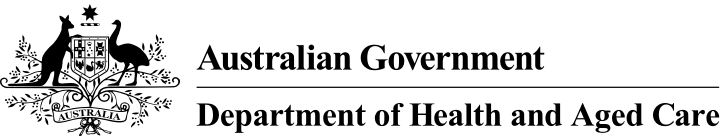Medical Costs Finder data sources and disclaimer
The information on the Medical Costs Finder is a guide only and should not be used as a quote or medical diagnosis.
The Medical Costs Finder uses data from the most recent publicly available financial year as stated on the results page.
The data used in this tool relies on data that may not be complete. The data presented have been rounded to whole numbers.
This disclaimer is for the Medical Costs Finder. It is in addition to our broader site disclaimer(opens in new tab).
General data disclaimer
The Medical Costs Finder website provides a typical, or median out-of-pocket cost in a geographic area. Your individual fees and costs may vary. GPs and specialists determine the fees for the services they provide, including access to bulk billing and gap arrangements. Patients should contact their treating doctor or practice to understand any likely fees and costs before getting treatment.
Item descriptions
The item descriptions provided on the Medical Cost Finder website are to be used for consumer information purposes only. Whilst we take steps to ensure that the information presented is current, the Department does not accept any liability for reliance on the descriptors.
Data for in-hospital services
The Medical Costs Finder presents in-hospital results based on Hospital Casemix Protocol (HCP1) data(opens in new tab) which is provided by private health insurers and managed by the department using our data strategy(opens in new tab).
The HCP1 data used in the MCF reflect:
- fees charged for treatment in private hospitals to patients with private health insurance.
- what Medicare and insurers paid for these services.
Data for out-of-hospital services, including GP services
The Medical Costs Finder presents results for out-of-hospital treatments that do not involve hospital admission. The data is provided by Services Australia (Medicare)(opens in new tab)using Medicare claims data.
Each service is allocated a Medicare Benefits Schedule (MBS) item number and medical specialty as part of the MBS data collected by Medicare. This allows information to be presented showing which specialties use each item and the associated typical costs.
The focus of the MCF is medical specialists and GP costs. However, the MBS items may also be used by other health providers such as GPs, dentists or pathologists. The results presented includes details of all providers unless otherwise specified.
The following MBS items have been excluded and are not included in results:
- items only used by allied health professionals.
- ‘hospital admitted only’ items.
- pathology items (99% of out-of-hospital pathology is bulk billed).
Data shown is exclusive of reimbursement by the Department of Veterans’ Affairs.
We also publish other Medicare statistics on a quarterly and annual basis.
Medicare Safety Nets, multiple services and multiple operation rules
The ‘Government pays’ amount shown in MBS item costs details is the usual basic Medicare payment for patients not admitted to hospital. Sometimes the actual Medicare benefit is different to the usual basic benefit amount due to Medicare Safety Nets(opens in new tab), multiple services rules(opens in new tab) and the multiple operation rule(opens in new tab).
If the patient is eligible for the Medicare Safety Nets, the amount paid by Government will be higher for that patient.
When more than one MBS item is provided at the same time, the Medicare benefit may be lower than usual due to the multiple services rules(opens in new tab) and multiple operation rule(opens in new tab) (MOR). Medicare benefits affected by the multiple operations rule are not excluded from the overall dataset. A lower Medicare benefit for additional items reflects the efficiencies to the provider when multiple services are performed at the same time.
The median patient payment shown on the tool for out-of-hospital services takes into account all benefits paid across the year, excluding Medicare Safety Nets benefits.
Data provided by medical specialists
On the specialist fees and costs page, data published are received from medical specialists. They provide data on indicative fees, gap arrangements and location(s) of the service(s) they offer using the MCF Portal.
Medical specialists are responsible for data they publish on the MCF website. The Department is not liable or legally responsible for any information published by the specialist on the MCF website.
Terms we use
We’ve simplified the description for some MBS items within the Medical Cost Finder. These abbreviated descriptions provide you with an easier to understand description of the treatment. The full description of each MBS item can be found at MBS Online(opens in new tab) by searching for the MBS item number.
The Medical Costs Finder also refers to ‘clinical categories’. Clinical categories were created as part of private health insurance reforms and are hospital treatments described in a standard way that allow for the grouping of medical services.
Geographical data presentation
The Medical Costs Finder uses the department’s database of declared hospitals(opens in new tab) to determine a hospital’s location.
The tool can provide results by postcode, state or territory, or nationally.
When you search the tool, it collates data from all relevant admissions. However, it will only show you a result if there is enough combined available data to ensure a person, hospital or provider cannot be identified.
The smallest region the tool can display results for is a Primary Health Network (PHN)(opens in new tab). The tool uses PHNs to identify geographic areas smaller than a state, except for Tasmania, the Northern Territory and the Australian Capital Territory, which are each categorised as a single PHN. If the tool can’t show you a result for a PHN because those results might make it possible to identify a person, hospital or provider, it will show you results for the state or across all of Australia instead.
Admissions
We refer to hospital admissions in this disclaimer and in the Medical Costs Finder to help explain the results.
To do this the tool uses data related to what’s called a ‘hospital separation’.
A hospital separation occurs when:
- a patient leaves the hospital
- a patient stays in hospital but their admission status changes – for example, they were admitted to hospital as an acute surgical patient but stay in hospital and become a rehabilitation patient.
Effectively, the tool treats each hospital separation as a distinct admission even if the patient doesn’t actually leave the hospital and enter again.
The tool will show you fees, Medicare and insurance payments, and out-of-pocket costs for hospital admissions where any gap was paid for the admission as a whole. This includes costs for all MBS subsidised medical services provided by a specialist or other health provider during the admission. Health providers could include surgeons, assistant surgeons and anaesthetists. Medical services could include diagnostic imaging and pathology.
For example, a patient is admitted for surgical grommet insertion. The MBS item for grommet insertion is 41632 and it incurs an out-of-pocket cost of $425. The patient also has anaesthesia (MBS items 17610, 20120 and 23031), which has an out-of-pocket costs of $210. The tool will therefore show a total medical out-of-pocket cost of $635 for this admission.
Hospital admissions in the data for each of the included services are those where any of a set of identified MBS items was the main item for the admission. Hospitals identify a main item for each admission as part of the HCP1 dataset. The tool will show you the MBS items used to identify relevant admissions for the service you have searched.
The tool doesn’t show what patients paid for hospital charges such as accommodation or theatre costs, or the cost of medical devices. However, it does show how much insurers typically paid for these costs.
In most cases we apply further criteria before including an admission in the dataset to make the results more useful. For example, we exclude admissions that last longer than is considered typical for a particular course of treatment.
Pregnancy and birth
The admitting hospital allocates a Diagnosis Related Group, or DRG, to every admission.
The HCP1 dataset identifies both:
- the main MBS treatment item for each admission
- the admission’s DRG
The DRG assigned to pregnancy and birth services tells us the kind of delivery and how complicated it was. We use it to divide admissions for pregnancy and birth services into:
- caesarean sections and vaginal deliveries
- minor or moderately complex procedures and very complex procedures
Although you might not know what kind of delivery you will have, presenting the results like this can help you understand the costs associated with different kinds of deliveries.